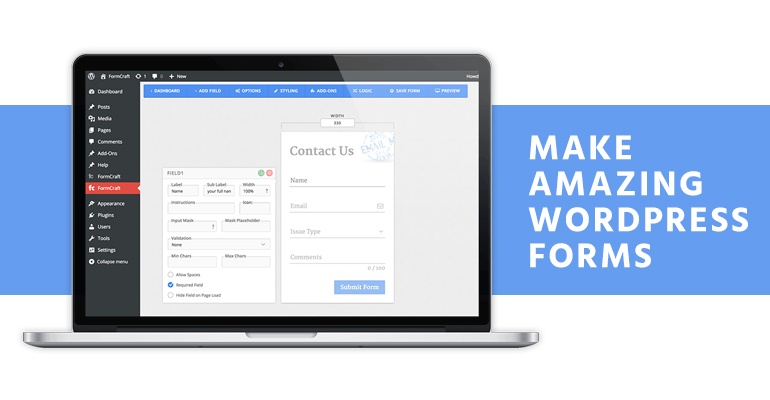
Contact Form 7 is a popular WordPress plugin that gives you the ability to create custom contact forms for your WordPress site. For many years Contact Form 7 has been the preferred plugin for many WordPress theme developers and WordPress users since it’s a free plugin, ease of use, and basic functionality. In the past few years premium contact form builder plugins have emerged on the market and many of which are great alternatives. Plugins such as Gravity Forms, Ninja Forms, and form builder with Jetpack are many alternatives people use today.
FormCraft WordPress Form Builder
There’s one form builder plugin that stands out above the rest. We’ve used many of the popular plugins mentioned above that are available in the WordPress marketplace and have found this particular plugin to be very user friendly, boasts a lot of great features, and provides form view and conversion data for the forms you build and create for your site.
FormCraft is a premium plugin available in the ThemeForest marketplace. For a one-time cost of $34 this premium plugin is well worth every dollar spent. The team at FormCraft provides quick support and they update the plugin regularly.
FormCraft Plugin Features
- Responsive forms
- Over 23 fields to add to your forms
- Form validation
- Form preview
- Auto-save data for end-users
- File uploader
- Email notifications for submissions
- MailChimp integration
- Auto-responders
- Built-in conditional and math logic
- Form to post
- Multi-page form support
These are just some of the great features of FormCraft. The admin dashboard makes it easy to choose from free templates included with the plugin or to create your form from scratch. We were impressed using FormCraft to build our forms. With the click of a button you can add text, email inputs, set required fields, create drop down menus, customize your submit button, style your forms, create radio buttons and check boxes, and add ratings to your forms.
Tracking Events and Conversion with FormCraft
FormCraft makes it easy for you to track Google Analytics events and conversions.
It’s very easy to add in tracking or conversion codes to each of your forms in the Custom Text area. You can also redirect a user after they click the submit or call to action button you’ve created on your form. Meaning, once a user submits your form you can redirect that user to a certain page (e.g., Thank you page).
Many of you may want to have a conversion code placed on the thank you page to track successful leads. This is all possible and very easy to accomplish with FormCraft’s plugin.
Final FormCraft Plugin Thoughts
Using FormCraft you’ll quickly realize that the possibilities to create any type of form for your site is endless. You have the ability to easily create a simple contact page form or get more technical by creating a PayPal order form or user registration form.
This plugin simplifies the process to create custom forms for the non-technical user. As a Contact Form 7 alternative we highly recommend this premium form builder plugin. You’ll be able to install the FormCraft plugin, create your first form, copy and paste the form’s shortcode onto your post, page, or widget within a matter of minutes.
We hope to see FormCraft’s popularity increase and theme developer’s choose FormCraft over Contact Form 7 to integrate into their WordPress theme releases.
Need an awesome web host for your WordPress blog or website? PeoplesHost offers great WordPress hosting solutions for individuals and small business. Choose PeoplesHost and we’ll set up WordPress and if you’ve purchased FormCraft we’ll install the plugin all at no additional cost. Check out our awesome features and don’t hesitate to contact us if you have any questions about our WrodPress hosting or services! Free domain and WordPress set up!Order WordPress hosting and we’ll set up your account with WordPress at no additional cost.


